What to expect when you register!
When you register with Beechview firstly you’ll get an email from us asking you to activate your account. It’ll look like this:
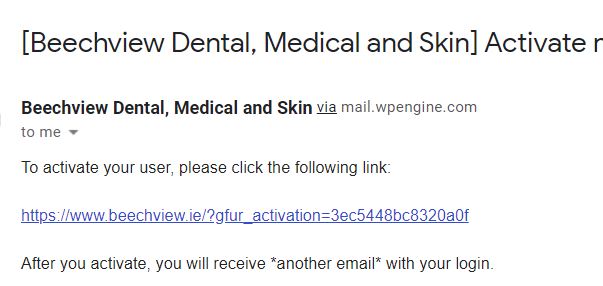
Make sure to click the activate link! Note that your username is your email address. You’ll then get an email confirming that your account has been activated:
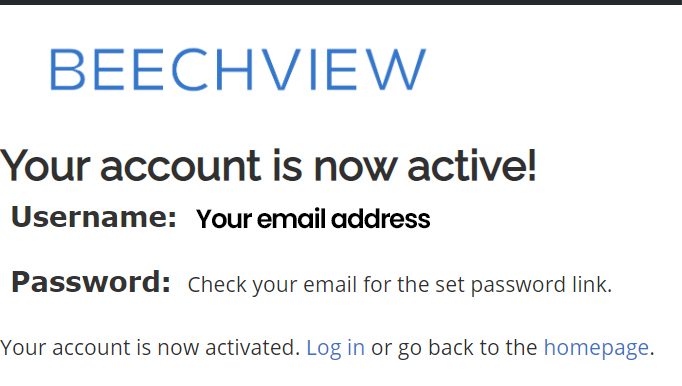
If you don’t receive the email with your password make sure to check your Junk or Spam mail folders. The email will look like this:
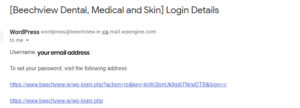
Clicking on the set your password link will bring you a screen where you can set your password :
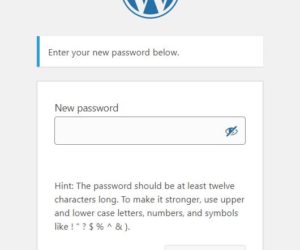
If you don’t get the email asking you to set your password, simply go to this page:
https://www.beechview.ie/wp-login.php
And click on the Lost Your Password option at the bottom.

